Imagine waking up one fine morning, turning on your phone or computer screen, typing in your website address… to find yourself in front of an unpleasant message that says: this site has been hacked!
We imagine the head you are going to make, as well as the state of stupor and panic in which you will be. But, we really don’t want to see you in this state. That’s why we decided today to share this article that will introduce you to different steps to do not fall into this really unpleasant scenario. So here’s right away, how to secure a website against hacking.
Why is securing a website from hacking imperative?
This is a question that should not even be asked, but we ask it again anyway. We are sure that there are still people who take things lightly, and say naively: but who am I to be hacked?
Hacking doesn’t just target “important” or wealthy people. Do you know how many cyber attacks everyone’s websites experience? If you have a site running WordPress, install the Wordfence plugin (paid but free with limitations), let a few days pass and “admire” the numbers on the detailed and regular reports of this plugin. You will see and realize why securing a website against hacking is a question that does not even arise anymore!
6 Steps Needed to Secure a Website from Hacking
1. Choose the right host
Securing a website from hacking already starts with choosing a good hosting provider who will be there when your site goes offline. To do this, choose a web host that makes the security of its customers a priority and offers a decent minimum in terms of protection against attacks.
2. Invest in efficient automatic backups
A good backup strategy, coupled with a responsive host with effective technical support, will save you long periods of downtime of your services in case of hacking. Indeed, when a site is hacked, it is not closed forever. Your host will always be able to restore and relaunch it fairly quickly. Of course, it depends on the degree of professionalism of this host and its investment both materially and humanly.
3. Use HTTPS and invest in a reliable SSL certificate
The letter “s” added to the end of the HTTP protocol name is not there just to “look pretty”. It’s a real layer of security that is added to secure a website from hacking and protect you and your visitors.
SSL certificates are used to encrypt data issued between the browser and the web server in order to secure transactions. The visitor will no longer have to worry about their sensitive data being collected by a third party.
4. Install security plugins
It is very likely that you are currently using a CMS for the development of your website. The most famous of the Content Management Systems is WordPress and the community behind this content manager is relentlessly developing several security plugins. We mentioned the WordFence plugin earlier, but it’s not the only one. Take a look at the official online WordPress repository and do your shopping yourself. Be well informed before installing an extension.
In the meantime, here is a small non-exhaustive list for security plugins:
Security plugins for WordPress:
Wordfence
iThemes Security
Sucuri
Fail2Ban
Security options for Magento:
Amasty
Watchlog Pro
MageFence
Security extensions for Joomla:
JHackGuard
jomDefender
RSFirewall
5. Secure your admin passwords
Securing a website against hacking information is like shutting down all accesses that may be forced by hackers. They do not hesitate to test password combinations, in an automated way, to access your control panel.
It is no longer possible today to choose and enter the first “easy” password that comes to mind. The English adage is clear: Easy come, easy go!
It is no longer a question of putting the famous sequence of numbers from 0 to 9, in both directions or of putting a personal information that a well-initiated hacker can guess. Instead, choose creative combinations composed of numbers, lowercase and uppercase letters, special symbols. If you are afraid of forgetting your passwords, adopt instead a unique scheme (a kind of pattern) but ingenious to create all your passwords.
If you are not able to create “strong” keywords, consider using a password generator. Combined with a good password manager, these generators are a good option.
6. Keep your website software up to date
Using a content management system (CMS) with various useful plugins and extensions has many advantages, but also risks. The main cause of website infection is the presence of vulnerabilities in the extensible components of a content management system.
Since many of these tools are created as free software, their code is usually easily accessible, both to well-meaning developers and malicious hackers. Hackers can snoop through this code for security flaws that would allow them to take control of your website by exploiting weaknesses in the platform or script.
In order to secure a website from hacking, always make sure that your content management system, plugins, applications, and any scripts you have installed are up to date.
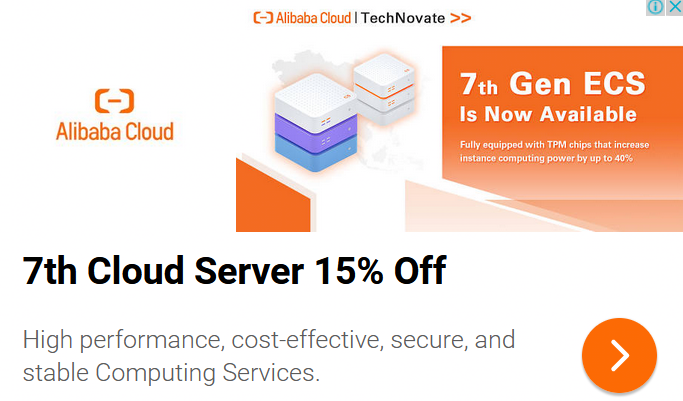

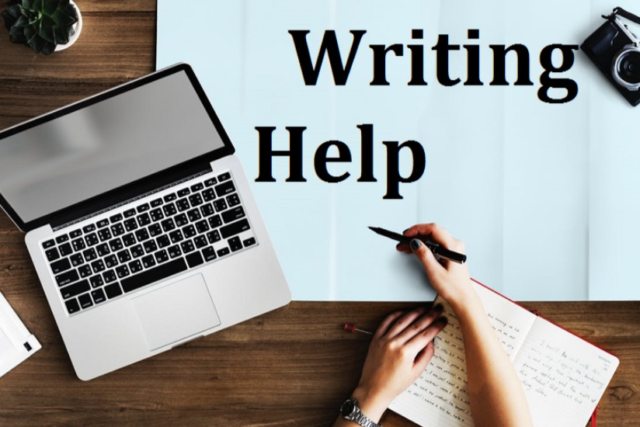

MOST COMMENTED
DreamHost E-commerce Hosting: Building Online Stores
Is it better to dropship with Amazon FBA or with Shopify?
10 reasons to start your blog today!
How to create a travel blog?
5 ways to make money with your blog
5 newsletter ideas to boost your Christmas sales
How to find the best niches in dropshipping?